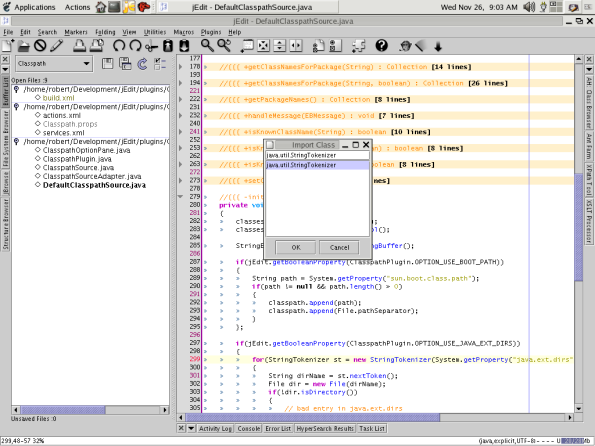Archive
Tizen Linux for mobile tablet smartphone will takeover the world. Backed by Intel, Samsung, Linux foundation. Good luck.
Tizen Linux for mobile tablet smartphone will takeover the world. Backed by Intel, Samsung, Linux foundation. Good luck.
– Android is less important in such case
– IPhone also
www.melzoo.com – new search engine, like google, looks very nice and advanced
I was searching for nice results. And came to new search engine and started to use it now always, check it out http://www.melzoo.com
How do i make my website to do live chat?
@Todo:
Ask plz i will write it.
Apache rewrite rule robots sitemap
I want to stop using framework, and do some HANDjob:
1. .htaccess
<IfModule mod_rewrite.c> RewriteEngine on # Google will hit those RewriteRule ^wenduine-haan-brugge-oostende-blankenberge/?$ / [H] RewriteRule ^haan-blankenberge-oostende-brugge/?$ / [H] RewriteRule ^de-haan/?$ / [H] ... 40,000 alias rules </IfModule>
2. robots.txt
User-agent: * Disallow: / Sitemap: http://www.example.be/sitemap.txt
3. sitemap.txt ( comment: if i get good job, and get good paid, i would have wrote a java/c++ data entry software )
http://www.example.be/wenduine-haan-brugge-oostende-blankenberge http://www.example.be/haan-blankenberge-oostende-brugge http://www.example.be/de-haan ....
Done.
PHP seo sitemap spider robots.txt robots allow disallow search engine nice looking url
Introduction:
First of all robots.txt file must, to allow a bot (spiders like google, yahoo, msn etc) to reach your webiste and crawl your: “Damn looking url” or “Ugly looking url!!” or “Nice looking url”, what ever you name, just name it for standard understanding we name it SEO.
ex: http://www.site.com/robots.txt:
User-agent: * Disallow: /css/ Disallow: test.php/ Allow: /file/myfile.html Sitemap: /sitemap/xml.xml Sitemap: /sitemap/txtmode.txt
Other methods, way of doing:
1. Text based (KISS, keep it simple STUPID!!!) && 10mb && 50,000 lines
a. http://mysite/searchlist1.txt:
http://www.mysite.com/index.php?a=b=c=d=e=f=g=h=j=uglylooking_url http://www.mysite.com/index.php?a=b=c=d=e=f=g=h=j=damnlooking_url http://www.mysite.com/hello-world-whats-up
b. http://mysite/searchlist2.txt
http://www.mysite.com/index.php?a=b=c=d=e=f=g=h=j=uglylooking_url http://www.mysite.com/index.php?a=b=c=d=e=f=g=h=j=damnlooking_url http://www.mysite.com/hello-world-whats-up
.... Sitemap: http://mysite/searchlist1.txt Sitemap: http://mysite/searchlist2.txt
2. Xml based (Not KISS)
3. Meta tag/title tag (KISS)
You are upset/World is so crud:
Nice looking url all of a certain, became the bible for web technologies, and you don’t have any solution. Wait! try this atleast:
vi /etc/httpd/conf/httpd.conf Alias /my-nice-urls http://mysite/index.php?a=old=b=nasty=c=ugly Before: your bad url was: http://mysite/index.php?a=old=b=nasty=c=ugly After: your working url is: http://mysite/my-nice-urls
More reading:
http://en.wikipedia.org/wiki/Sitemaps
http://en.wikipedia.org/wiki/Robots_exclusion_standard
http://www.sitemaps.org/protocol.php
zend cheat sheet zend framework cheat sheet zf cheat sheet zf cheat code zend crack zend hack zend quick tips and tricks
Zend framework Latest Release. Also for more: https://shamuntoha.wordpress.com/2011/04/25/zend-framework-cheat-sheets-poster-tutorial-download-latest-news-reference-guide-apis-training/
*********Please leave your comments with your requirements and demands.********

- Het Zend Framework is een open-source framework, ontwikkeld in objectgeoriënteerde PHP5 code door Zend Technologies
- Zend Framework is an open source, object oriented web application framework
- Free download of Zend Framework. Download today!
- Official website http://www.zend.com . Includes project news, roadmap, FAQ and manual.
-
10 Compelling Reasons to Use Zend Framework | Nettuts+
-
Latest version of Zend framework– ZF 1.6.0 ship dojo toolkit. You can find it in ZendFramework-1.6.0/external/ directory when you download ZF
Het Zend Framework is een open-source framework, ontwikkeld in objectgeoriënteerde PHP5 code door Zend Technologies. Het framework is gemaakt met de gedachte om het gebruik ervan zo simpel mogelijk te houden. Dit in lijn met PHP, waarvoor de parsing engine ook door Zend Technologies wordt ontwikkeld. Het Zend Framework wordt uitgebracht onder een BSD-licentie.
Het is onderdeel van het PHP Collaboration Project, bestaande uit:
* Zend Developer Zone
* Eclipse-based PHP-IDE
* Zend Framework
Het framework is gebaseerd op het MVC Model. De verschillende componenten van het framework kunnen ook afzonderlijk gebruikt worden. Voorbeelden van componenten in het Zend Framework zijn Zend_Log, Zend_Config en Zend_Feed.
Toekomst
Het project heeft een zestal doelen gesteld voor de toekomst:
1. Meer webservices ondersteunen
2. Mogelijkheden voor identiteitsmanagement
3. Verregaande mogelijkheden met betrekking tot formulieren
4. Ondersteuning voor YAML als informatie-opmaaktaal
5. Ontwikkelingstools om het ontwikkelen te vergemakkelijken
6. Het continu uitbreiden en verbeteren van functionaliteit
Externe links
* Homepage Zend framework
* Zend Developer Zone
* Het gebruik van Zend componenten in CakePHP
Programmer’s Reference Guide
Table of Contents
- Introduction to Zend Framework
- Learning Zend Framework
- Zend Framework Quick Start
- Autoloading in Zend Framework
- Plugins in Zend Framework
- Getting Started with Zend_Layout
- Getting Started Zend_View Placeholders
- Understanding and Using Zend Form Decorators
- Getting Started with Zend_Session, Zend_Auth, and Zend_Acl
- Getting Started with Zend_Search_Lucene
- Getting Started with Zend_Paginator
- Zend Framework Reference
- Zend_Acl
- Zend_Amf
- Zend_Application
- Zend_Auth
- Zend_Barcode
- Zend_Cache
- Zend_Captcha
- SimpleCloud API: Zend_Cloud
- Zend_CodeGenerator
- Zend_Config
- Zend_Config_Writer
- Zend_Console_Getopt
- Zend_Controller
- Zend_Currency
- Zend_Date
- Zend_Db
- Zend_Debug
- Zend_Dojo
- Zend_Dom
- Zend_Exception
- Zend_Feed
- Zend_File
- Zend_Filter
- Zend_Form
- Zend_Gdata
- Zend_Http
- Zend_InfoCard
- Zend_Json
- Zend_Layout
- Zend_Ldap
- Zend_Loader
- Zend_Locale
- Zend_Log
- Zend_Mail
- Zend_Markup
- Zend_Measure
- Zend_Memory
- Zend_Mime
- Zend_Navigation
- Zend_Oauth
- Zend_OpenId
- Zend_Paginator
- Zend_Pdf
- Zend_ProgressBar
- Zend_Queue
- Zend_Reflection
- Zend_Registry
- Zend_Rest
- Zend_Search_Lucene
- Zend_Serializer
- Zend_Server
- Zend_Service
- Zend_Session
- Zend_Soap
- Zend_Tag
- Zend_Test
- Zend_Text
- Zend_TimeSync
- Zend_Tool
- Zend_Tool_Framework
- Zend_Tool_Project
- Zend_Translate
- Zend_Uri
- Zend_Validate
- Zend_Version
- Zend_View
- Zend_Wildfire
- Zend_XmlRpc
- ZendX_Console_Process_Unix
- ZendX_JQuery
- Zend Framework Requirements
- Zend Framework Migration Notes
- Zend Framework Coding Standard for PHP
- Zend Framework Documentation Standard
- Recommended Project Structure for Zend Framework MVC Applications
- Zend Framework Performance Guide
- Copyright Information
Zend Framework
Programmer’s Reference Guide for Zend Framework
JavaScript – iframe inline, iframe freehand, iframe src freedom
IFRAME , you want to use, and it doesnt work, using .src? It works how you want it to work, check following.
case ‘Duplicates’:{
// [ Putting ] — Headings
$( ‘a.databaseB’ ).html( ‘(Duplicates)’ );
// [ load and progress bar show ] – xhtml/css
myAjax(‘include/add_edit_del.php?model=ajax_loginput’, ‘oper=search&about=Duplicates’);
// [ load a largest 40,000 lines of tables ] – xhtml/css and SQL database
var db = myAjaxReturn(‘include/add_edit_del.php?model=ajax_duplicates’, ‘oper=search&about=Databases’);
// [ Also i want some ajax events attached ] – pure javascript my class and libraries.
_html = ”;/**
* The meat of IFRAME
*/
// [ { This is what you are looking for } ] — IE5 till IE8 and FF,Chrome,Opera works for me
var frame = ‘<iframe frameborder=”1″ width=”100%” height=”400px” id=”companiesframe” name=”companiesframe” src=”javascript: \’\’;” > ‘;
// [ Place where i want to put the iframe visible] — I use iframe for performance and dealing largest displays.
$(‘#database_b’).empty().append( frame) ;// [ Now it doesnt work! ] – so i confirm the element initialized mannually
$(‘#companiesframe’).load(function(){
try {
// [ Now plain xhtml/css/js simply copy and past] — done!
$(this).contents().find(‘body’).html( db );
}catch(e){
// if anything happens. Lets rock here…
}
});
// End of the Meat.// — Thanks
// — Shamun
// — follow me: https://shamuntoha.wordpress.com
}break;
IDE – mostly Use
*NIX Platform:
==============
1. jEdit (www.jEdit.org)
– If it was not in *Unix/linux i wouldn’t really moved from Windows anymore
– Live ftp work
– Character Encoding change simple
– Very fast (it represent how power java has, who ever hated java like me)
– I can live with this, i like it
2. NetBeans ( http://www.netbeans.org )
– very high standard (love to use as default)
– autocompletes are standard
– platform independent
– allow plugings
– UML free
– only hate it (doesnt have live ftp features like jEdit)
3. Eclipse
– hate the way it opens projects and keep it
– use it but not that much
4. Kate
– console embed
– allow code indent lines
– fast
5. Koffice (stroomdiagram, small painting tools allow)
– specially for the diagrams
– very good tools
Windows platform:
==============
1. Notepad++ (plugins etc)
– Fastest one
– Autocomplete allowed me to complete my javascript libraries (very smart)
– Plugins are great (it has the test of jEdit)
– i love it
2. Visual Studio (microsoft)
3. DreamWeaver ( very rare now days, that i use)